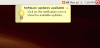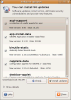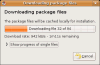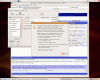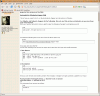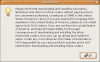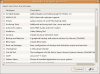Page 2: Expanding The Base
Updates:
Software updates are built into Ubuntu and are easier than Windows. First of all, they do not download and install automatically (nor do I care if that is an option), they notify you. I know you can do this on Windows, but most users just place too much trust in Microsoft and then they push spyware in the form of Genuine Advantage out as a critical updated. Misplaced trust indeed.
The updater is a smaller version of Synaptic, the package manager. If you are not using Ubuntu in a production use environment just go ahead and install all the updates. If you are running specific software, test each update on a test machine or even a virtual machine!
The updater will download and install all the updates you requested. Yes, that is my download rate. The Ubuntu package servers are very fast.
Sometimes there are some parallels to the lesser operating system. You need to restart if you have a critical package that has been updated (the kernel, etc...).
The Operating System:
We went through the installation and updating, but how is Ubuntu to use? Awesome to say the least. Ubuntu comes with Gnome by default but you can opt to install, or download right off the bat, KDE or XFCE. Gnome reminds me more of Mac while KDE mimics Windows. Both can be setup to look anyway you want. The default orange theme is nice enough.
Ubuntu has no problems with flash drives or optical drives or even hard drives (got to install it somewhere). You can use the drive manager to partition and format many different types of filesystems. Good stuff.
I actually have a Samba fileserver running Mandrake on my network and Ubuntu comes with a network manager better than Microsoft's own Network Neighborhood. It can easily detect computers 'close' to you. I am able to access all my shares on the network with no problem.
If you are interested in more software from the base install, check out the package manager Synaptic. It handles downloading and installing software with ease. Yes, you can still configure stuff from the source and for some thing you have to. Sometimes the packages that are offered are older than the stable source. Most of the time it does not matter. I suggest adding all the repositories to get all the packages you want. you can go one step further and install the stuff that is needed all automatixally...
Automatix:
Automatix is the batteries that Ubuntu needs. It puts the software that people would want in one step. To get Automatix, you need to do some command line actions. It is very simple and requires a cut and paste. No problem. Follow the instructions at this thread. Once you have Automatix installed, run it. Follow through the prompts...
Oh no! You could be doing something illegal if you install a CODEC! That is right, you can break the law by viewing content you purchased. Is that not terrible? Do not follow the instructions that I am going to give you: Install the codecs anyway, preserve your right to fair use.
The big ones are the laptop wifi and the TrueType Fonts. These two packages alone are worth whatever you need to do. If you get errors when download any of the packages, Automatix should attempt to download and install them again and again. It had to try at least 6 times to get all the fonts to download. It was totally worth it. Select everything or as little as you want. Once it is installed, you will have a fully ready to use operating system with media support. Ubuntu does not come with many codecs by default (such as MP3). Automatix takes care of that.
Conclusion:
I have personally begun to remove the Windows installations from my home computer including my parents computer. Most people use a computer for writing documents and web stuff, Ubuntu works great for that with OpenOffice (preinstalled) and Firefox. It is easy to use and it comes with many pieces of very useful software. It is perfect for laptops and desktop and even for servers. I recommend this to everyone and anyone. Seriously, it is free: http://www.ubuntu.com/
Software updates are built into Ubuntu and are easier than Windows. First of all, they do not download and install automatically (nor do I care if that is an option), they notify you. I know you can do this on Windows, but most users just place too much trust in Microsoft and then they push spyware in the form of Genuine Advantage out as a critical updated. Misplaced trust indeed.
The updater is a smaller version of Synaptic, the package manager. If you are not using Ubuntu in a production use environment just go ahead and install all the updates. If you are running specific software, test each update on a test machine or even a virtual machine!
The updater will download and install all the updates you requested. Yes, that is my download rate. The Ubuntu package servers are very fast.
Sometimes there are some parallels to the lesser operating system. You need to restart if you have a critical package that has been updated (the kernel, etc...).
The Operating System:
We went through the installation and updating, but how is Ubuntu to use? Awesome to say the least. Ubuntu comes with Gnome by default but you can opt to install, or download right off the bat, KDE or XFCE. Gnome reminds me more of Mac while KDE mimics Windows. Both can be setup to look anyway you want. The default orange theme is nice enough.
Ubuntu has no problems with flash drives or optical drives or even hard drives (got to install it somewhere). You can use the drive manager to partition and format many different types of filesystems. Good stuff.
I actually have a Samba fileserver running Mandrake on my network and Ubuntu comes with a network manager better than Microsoft's own Network Neighborhood. It can easily detect computers 'close' to you. I am able to access all my shares on the network with no problem.
If you are interested in more software from the base install, check out the package manager Synaptic. It handles downloading and installing software with ease. Yes, you can still configure stuff from the source and for some thing you have to. Sometimes the packages that are offered are older than the stable source. Most of the time it does not matter. I suggest adding all the repositories to get all the packages you want. you can go one step further and install the stuff that is needed all automatixally...
Automatix:
Automatix is the batteries that Ubuntu needs. It puts the software that people would want in one step. To get Automatix, you need to do some command line actions. It is very simple and requires a cut and paste. No problem. Follow the instructions at this thread. Once you have Automatix installed, run it. Follow through the prompts...
Oh no! You could be doing something illegal if you install a CODEC! That is right, you can break the law by viewing content you purchased. Is that not terrible? Do not follow the instructions that I am going to give you: Install the codecs anyway, preserve your right to fair use.
The big ones are the laptop wifi and the TrueType Fonts. These two packages alone are worth whatever you need to do. If you get errors when download any of the packages, Automatix should attempt to download and install them again and again. It had to try at least 6 times to get all the fonts to download. It was totally worth it. Select everything or as little as you want. Once it is installed, you will have a fully ready to use operating system with media support. Ubuntu does not come with many codecs by default (such as MP3). Automatix takes care of that.
Conclusion:
I have personally begun to remove the Windows installations from my home computer including my parents computer. Most people use a computer for writing documents and web stuff, Ubuntu works great for that with OpenOffice (preinstalled) and Firefox. It is easy to use and it comes with many pieces of very useful software. It is perfect for laptops and desktop and even for servers. I recommend this to everyone and anyone. Seriously, it is free: http://www.ubuntu.com/